20 Linux Virtualization Interview Questions and Answers
Q:1 What is Virtualization ? Ans: Virtualization is a technique for creating virtual resources (rather than the actual) such as server, storage device, network and Operating system. Virtualization is dis-associating the tight bond between software and hardware. Q:2 What are the different types of Virtualization ? Ans: Virtualization can be used in different ways and […]

Install Memcached with Apache on Centos 6/7
Memcached is a general-purpose distributed memory caching system. It is often used to speed up dynamic database-driven websites by caching data and objects in RAM to reduce the number of times an external data source must be read. Memcached is free and open-source software, licensed under the Revised BSD license yum install memcached Configure memcache […]

CentOS WebPanel Installation and Configuration
CentOS WEB PANEL Best freeware opensource hosting panel for CentOS/Redhat/CloudLinux. Note:- CWP only supports static IP. It is best freeware opensource hosting panel for CentOS/Redhat/CloudLinux. Setup Hostname This hostname cannot be the same as any domain that is on your server (for example, if linuxjust4u.com is a domain on your server, use hostname.example.com as your […]

AWSTATS install step by step
AWSTATS AWStats is an open source Web analytics reporting tool, suitable for analyzing data from Internet services such as web, streaming media, mail and FTP servers. AWStats parses and analyzes server log files, producing HTML reports. Data is visually presented within reports by tables and bar graphs. This log analyzer works as a CGI […]

ENABLE WEBSITE PREVIEW IN ZPANEL
Enable website preview in Zpanel Hi Linux techs and zpanel users now we can implement Website preview feature in zpanel without having to use a domain name. With this settings user can preview there hosted website at zpanel without DNS pointing. After setting below access all the accounts at http://IP/~username open the /etc/zpanel/configs/apache/httpd.conf […]
RPM Commands with Examples
RPM Commands and there Use’s Posted by Linux Mental on December 6, 2013, filed in: Centos Linux, Linux Distro, Linux How to Do, Linux server’s, Red Hat Linux, Tutorials How to use RPM Commands and It use’s RPM = Red Hat Package manager or RPM Package Manager Rpm is a Installation package which Used to […]
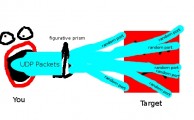
csf/firewall Installation and Port Flood (DDos) Protection by CSF on Linux server
Hi Linux Techs, We can try to protect our servers from TCP/UDP flooding on any port either DNS or http or SSH or any port with the help of CSF on Linux servers. Install CSF on Linux servers with cpanel or without any panel. For centos/fedora/redhat 7 minimal install install below packages yum […]
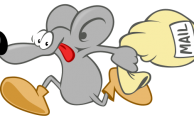
Postfix, Dovecot with Squirellmail webmail step by step configuration on centos
Postfix, Dovecot with Squirellmail webmail step by step configuration on centos in just 5 minutes. Now we are going to setup Postfix, Dovecot with Squirellmail webmail Server in quickest & Shortest method. 1. Yum install postfix After the installing postfix open the main.cf file as below and use these lines. 1.1 vim /etc/postfix/main.cf alias_database […]

How to run Google Chrome as root – Fedora 16, CentOS 6 / RHEL 6 Read
Google Chrome is a free web browser that takes just seconds to install. ~> Download package from https://www.google.com/intl/en/chrome/browser/ ~>Installation [root@Yogendra_Rathore ~]# rpm -ivh /root/Downloads/google-chrome-stable_current_x86_64.rpm ~> After installation of package # Edit this file /opt/google/chrome/google-chrome # find exec -a “$0” “$HERE/chrome” “$@” # now change as exec -a “$0” “$HERE/chrome” “$@” –user-data-dir ”/root/.config/google-chrome” save and exit . #now you […]